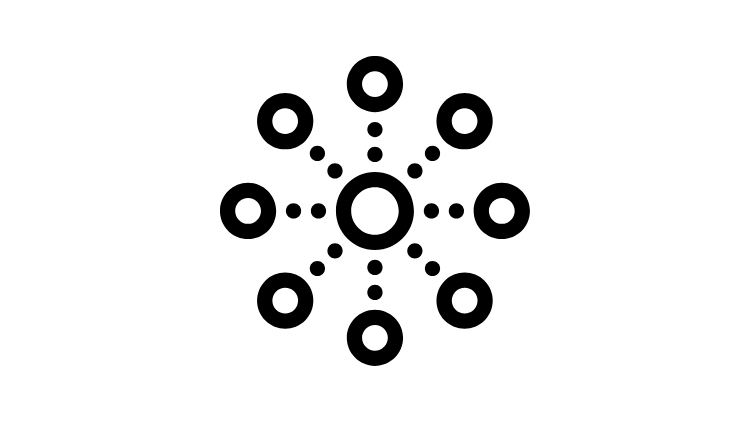Introduction
In Node.js development, one of the key architectural decisions is whether to build your application as a monolithic unit or as a collection of microservices. A monolithic architecture means your entire application (UI, server-side logic, database access, etc.) is one cohesive codebase and deployed as a single unit (Monolithic vs Microservices – Difference Between Software Development Architectures- AWS). In contrast, a microservices architecture breaks the application into a suite of small, independently deployable services, each running its own process and communicating via well-defined APIs (Monolithic vs Microservices – Difference Between Software Development Architectures- AWS).
Monoliths are the traditional approach – simple to start and straightforward to deploy – whereas microservices have become popular for handling large-scale systems (Netflix famously migrated from a monolith to over a thousand microservices to scale its streaming platform ( Microservices vs. monolithic architecture | Atlassian )). Both approaches have merits.
When to Use a Monolithic Architecture
Monolithic applications bundle all functionality into a single codebase and deployment. This approach shines in certain scenarios due to its simplicity and minimal overhead. Consider sticking with a monolith if your situation matches one or more of the following:
- Simpler Applications with Limited Complexity: If your application is small or has a straightforward feature set, a monolith is often the pragmatic choice. You can build and iterate quickly without the upfront design overhead of splitting into services. Monoliths are easier to start with because not much upfront planning is required – you can add features in one codebase as needed (Monolithic vs Microservices – Difference Between Software Development Architectures- AWS). The complexity of microservices simply isn’t justified for a basic app.
- Startups and MVPs (Minimum Viable Products): For early-stage projects and startups, speed to market is critical. A monolithic Node.js app (e.g. a single Express or NestJS application) lets you focus on delivering features rather than managing infrastructure. You can always refactor into microservices later if needed, but an MVP benefits from the quick development cycle a monolith provides. In a monolith, all components are in one place, so you can get a prototype up and running fast (Monolithic vs Microservices – Difference Between Software Development Architectures- AWS). Many teams “start as a monolith and then evolve” into microservices when the product grows ( Microservices vs. monolithic architecture | Atlassian ).
- Small Team Size: If you have a small development team, a monolith can be easier to manage. Coordinating across many independent services requires significant DevOps maturity and communication. With a monolithic codebase, a small team can work in the same project and deploy everything together without the overhead of synchronizing multiple repositories or deployment pipelines. This reduces cognitive overhead and makes it easier for developers to understand the whole system ( Microservices vs. monolithic architecture | Atlassian ). Until your team grows or specializes, keeping the project unified often boosts productivity.
- Rapid Development and Deployment: When rapid iteration is a priority, monoliths allow you to develop and deploy in one go. There’s a single build and a single deployment artifact, which simplifies the CI/CD pipeline. This means fewer moving parts to version and deploy. For example, updating a monolithic Node.js API involves deploying one server (or cluster), whereas in a microservice architecture you might have to coordinate deployments of multiple services. The simplicity of “one deploy to release everything” can accelerate development in the early stages ( Microservices vs. monolithic architecture | Atlassian ). (However, note that as the application grows, this all-in-one deployment can become a bottleneck, as discussed later.)
- Performance Considerations and Low Latency: Monolithic architectures avoid the overhead of inter-service communication. All function calls are in-process, and components communicate via direct method calls or memory sharing, which is extremely fast. In a monolith, one API can often handle a task that might require multiple network calls between microservices in a distributed system ( Microservices vs. monolithic architecture | Atlassian ). This leads to lower latency and better performance for certain operations. By contrast, microservices must communicate over a network (HTTP, RPC, messaging), which adds latency and overhead for packaging/transporting data (Monolith versus Microservice Architectures – Handbook of Software Engineering Methods). If ultra-low latency between parts of your system is a hard requirement (e.g. a real-time bidding system), a monolithic deployment might have an edge in performance by minimizing cross-service calls.
In summary, choose a monolith for simplicity and speed when your application is manageable as a single codebase. As a Node.js developer, this could mean starting with one NestJS app that contains all your modules. You’ll benefit from simpler debugging (everything is in one place) and straightforward testing (you can do end-to-end tests on one application). Monoliths also simplify data consistency since typically there is a single database for the whole app. Many successful systems began as monoliths and served their users well in the early stages.
When to Use Microservices
As projects grow in scope and teams expand, the monolithic approach can start to show its limitations (e.g. longer release cycles, scaling issues, tangled code dependencies). Microservices architecture can address many of these pain points for large systems – at the cost of added complexity. You might consider a microservices architecture for your Node.js application if you encounter these scenarios:
- Large, Complex Applications with Many Modules: If your application has grown into a big, entangled codebase with many modules, it may be a candidate for microservices. Monoliths that become too large can be difficult to understand and maintain as a single unit. Splitting the system into microservices means each service tackles a specific business capability (for example, separate services for user management, product catalog, order processing, etc.). This separation makes complexity more manageable by decoupling modules into independent codebases ( Microservices vs. monolithic architecture | Atlassian ). In practice, this means each microservice is easier to comprehend and change in isolation. Node.js is well-suited for this approach, since you can create many small Express/NestJS services for each feature area.
- Scalability and Flexibility are Critical: One of the biggest drivers for microservices is the need to scale different parts of the application independently. In a monolith, you can only scale by cloning the entire application; you can’t, for example, scale just the “search” functionality without also scaling everything else. With microservices, each service can be scaled out (e.g. via more Node.js processes or containers) based on its own load ( Microservices vs. monolithic architecture | Atlassian ). This flexibility can save resources and improve performance under load – maybe your notification service needs 5 instances while the billing service needs 2, for example. Additionally, microservices allow flexible technology choices: teams can pick the best tool for each job. If one service would perform better with a Python ML library or a Go-based backend, you can implement that service in that language, while others remain in Node.js. This polyglot capability is a key advantage when flexibility is needed ( Microservices vs. monolithic architecture | Atlassian ).
- Independent Teams Working in Parallel: In a microservices architecture, different teams can own different services and work on them without stepping on each other’s toes. This organizational benefit is huge for large companies. Each team can develop, deploy, and scale their microservice independently of others, as long as they maintain the API contracts between services. This independence promotes faster development cycles for each team and avoids the coordination bottleneck of a single shared codebase. Atlassian, for instance, found that microservices enabled their globally distributed teams to work more autonomously and deploy more frequently ( Microservices vs. monolithic architecture | Atlassian ) ( Microservices vs. monolithic architecture | Atlassian ). In a Node.js context, you might have one team focusing on the payments service (maybe using NestJS microservices with a message queue), while another team focuses on the analytics service – each can deploy updates without requiring a full system release. This aligns well with agile practices and CI/CD, where small, frequent releases are desired.
- Multiple Technologies Within One System: Sometimes different parts of a product have very different requirements. Microservices let you mix and match tech stacks where appropriate. For example, your system might mostly use Node.js, but for some CPU-intensive component you might use a service written in Rust or Java. Or you might use different databases: perhaps MongoDB for one service and PostgreSQL for another, based on their data access patterns. In a monolith, you’re constrained by the tech choices of the overall app (changing a language or database affects the whole system) ( Microservices vs. monolithic architecture | Atlassian ). Microservices break that constraint – each service can use the technology best suited for its function ( Microservices vs. monolithic architecture | Atlassian ). This is particularly relevant in Node.js applications where you might want to leverage Node for real-time APIs, but use a specialized service for, say, image processing or data analytics in another language. (It’s worth noting that frameworks like NestJS make it possible to have a consistent structure even when using microservices – e.g., NestJS can run a microservice that connects to a Redis transporter, another that uses gRPC, etc., all within the Node ecosystem.)
- High Availability and Fault Isolation: Microservices can improve fault tolerance and system uptime. In a monolithic app, if one component crashes (say a memory leak in one module), it might bring down the entire application for all users. In a microservices architecture, if one service goes down, the rest of the system can often continue functioning (albeit with degraded functionality in that one area) (Monolith versus Microservice Architectures – Handbook of Software Engineering Methods) ( Microservices vs. monolithic architecture | Atlassian ). For example, if the recommendation service fails, your e-commerce site might still let customers browse and purchase products – just without recommendations. This isolation of failures is crucial for high availability systems. You can also deploy changes to one microservice without affecting the others, reducing the risk of a bad deployment taking down the whole application ( Microservices vs. monolithic architecture | Atlassian ). Node.js services are generally lightweight, so running multiple instances of different services is feasible and can enhance the overall reliability of the platform.
In essence, microservices are best for large-scale, complex applications where you need to scale parts of the system independently and want to enable multiple teams to deliver features rapidly and safely. The Node.js ecosystem (with support from tools like Docker, Kubernetes, and NestJS’s microservice module) has strong support for building microservices. However, moving to microservices should only be done when the benefits outweigh the added complexity. Many teams adopt microservices after feeling the pain of a bloated monolith – not as a default from day one. It’s a trade-off decision that requires considering the downsides.
(Note: My NestJS Microservices courses cover a step-by-step approach to breaking a Node.js monolith into microservices, including how to handle the associated challenges. If you’re considering that journey, it provides practical guidance – but make sure the decision makes sense for your project!)
Conclusion
Choosing between a monolithic architecture and microservices for your Node.js application is a crucial decision that will impact your development workflow, team structure, and the system’s future scalability. Monoliths offer simplicity – they are easier to develop, test, and deploy initially, making them ideal for small apps, MVPs, and small teams. Microservices offer flexibility and scalability – they shine when your application and organization grow large, allowing different components to evolve and scale independently.
The key takeaway is that microservices are not a silver bullet or a one-size-fits-all solution ( Microservices vs. monolithic architecture | Atlassian ). In fact, they don’t reduce the inherent complexity of a software system; rather, they distribute it – making the complexity visible in the form of many interacting services ( Microservices vs. monolithic architecture | Atlassian ). This can be incredibly powerful for managing a large system, but it can also be overkill for a simple one. Always evaluate the trade-offs. If you do opt for microservices, be prepared to invest in the necessary infrastructure and tooling to do it right, and consider gradual adoption (perhaps carving out one piece of your Node.js app into a service as a pilot).
In Node.js development, it’s entirely possible (and often wise) to start monolithic and gradually migrate to microservices as requirements demand. Frameworks like NestJS can ease this transition by providing a consistent structure for both approaches. The decision ultimately comes down to balancing immediate productivity with future scalability/maintainability.
Before jumping on the microservices bandwagon because “that’s what big tech does,” ensure it truly aligns with your problem domain. A well-architected monolith can take you a long way. And if you reach a point where breaking apart the system is beneficial, you’ll do so having carefully considered the implications. In summary: Keep it simple when you can, and break it apart when you must. By thoughtfully choosing your architecture, you set your Node.js project up for both short-term success and long-term growth.
If you want to deep-dive into implementing microservices with Node.js (NestJS) when the time comes, check out my courses here.